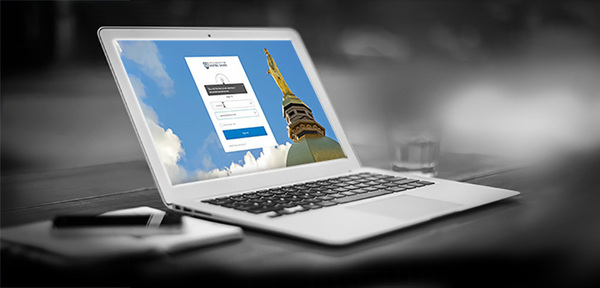
As you continue to work or teach courses remotely, it is important to confirm you have at least two available devices/methods that allow you to complete the two step login process in Okta.

By doing so, you can maintain access to ND services like your Gmail account, Google Apps, Sakai, etc., in case something happens to your primary device/method. The Office of Information Technologies (OIT) recommends enrolling the Okta Verify mobile app, and at least one other option like SMS (text message) or Voice Call.
Instructions on how to enroll additional devices/methods in Okta are available in this knowledge article.
If you are unable to access your Okta settings or not able to authenticate to any of your ND services, please contact the OIT Help Desk at 574-631-8111 or chat online at: help.nd.edu during these times:
- Monday - Friday: 6:00 a.m. - 7:00 p.m. (closed Wednesdays 12:00 p.m. - 1:30 p.m. for staff meetings)
- Saturday: 10:00 a.m. - 5:00 p.m.
- Sunday: 1:00 p.m. - 5:00 p.m.