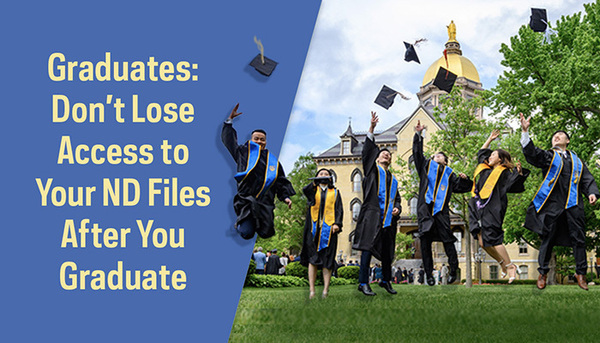
Congratulations graduate! As you prepare for your graduation, be sure to review these important guidelines to maintain access to important documents, files and resources.
Your Notre Dame NetID will be deactivated 60 days after you graduate. Be sure to transfer any of these resources you want to keep from your Notre Dame student account to a personal account—such as your new Notre Dame alumni account—before the deactivation date.
This includes important files and other resources in applications such as:
- Google Drive
- Gmail
- Adobe
- Box
Once your NetID is deactivated, all new email will be forwarded to your ND alumni account. If you want to save any existing email, you will need to manually transfer that email to your ND alumni or personal account.
Additionally, if you used your ND account with other services (social media, your bank, etc.), be sure to change the registered email address for these accounts as well.
You must also remove any licensed software from your computer that was available to you as a student for academic use only.
More information and instructions on how to move your email, documents and other resources is available at: go.nd.edu/graduate.
As a Notre Dame alumni, you are eligible to take advantage of money-saving discounts at the Hammes Notre Dame Bookstore on computers and accessories, software, AV equipment, digital cameras, and more.
For 24/7 self-service assistance including the virtual agent, go to: servicenow.nd.edu, or contact the OIT Help Desk during business hours at 574-631-8111 or oithelp@nd.edu.