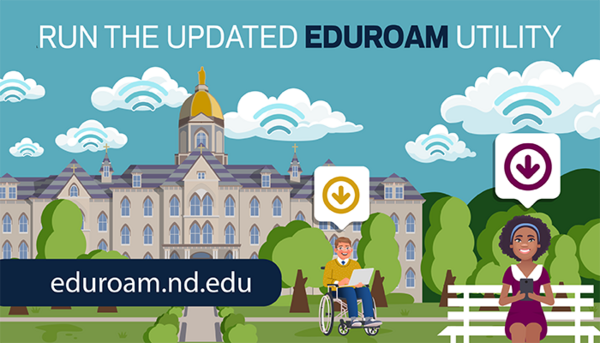
What is new
Due to recent changes to the eduroam wireless service, you are encouraged to re-run the eduroam setup utility at eduroam.nd.edu.
How to update
Instructions are available in this knowledge article. Be sure to update the utility on all your wireless-capable devices.
NOTE: To run the utility on an iPhone or iPad, you must use the Safari browser. The utility will not work on iOS devices using the Chrome browser. For a laptop or Android device, use the Chrome browser.
Why it matters
Everyone with a Notre Dame NetID should connect to eduroam instead of ND-guest.
- Eduroam is a secure network
- Many IT services are not accessible on ND-guest such as Banner, Remote Apps, CorpFS, SharePoint, GLez, PeopleEZ, Business Objects, etc.
Help is available
For 24/7 self-service assistance including the virtual agent, go to: servicenow.nd.edu, or contact the OIT Help Desk during business hours at 574-631-8111 or oithelp@nd.edu.