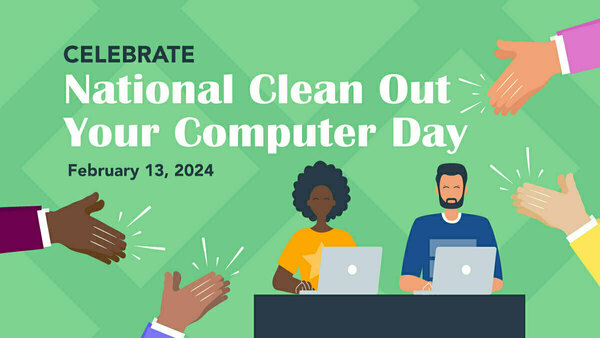
When was the last time you cleaned out your basement? Your garage? Your car? How about your tech devices? Proper maintenance of computers, tablets and smartphones is just as important as it is for your home and car. However, it is often neglected.
That's why National Clean Out Your Computer Day was launched in February 2000, and is celebrated this year on February 13. It is dedicated to reminding people to regularly organize and clean out their computers and devices.
What You Can Do
People tend to accumulate a lot of clutter on their devices—especially like old files, programs, emails, photos and documents. Start by reviewing what you have stored on your desktop and hard drive and follow these tips:
- Remove duplicate files.
- Review your emails. Delete any that are no longer needed—especially those with large attachments.
- Delete old files and programs you no longer need or use.
- Make sure the programs you do use and your operating system are updated to the latest version.
- Organize your files and folders so you can find them more efficiently.
- Be sure to have an antivirus program installed on your computer. It can help detect and remove viruses from your computer.
By taking action on the tips above, you can improve device performance and system responsiveness, and also help enhance the security of your devices.
Valuable Resources at Your Fingertips
The Office of Information Technology (OIT) has developed some interactive and fun ways to help you organize and declutter your computer and devices.
Conquer Your Clutter Program
This program is designed to help you clean up and organize your digital workspace. You will find seven tips to help you reduce clutter in Google Drive, email, downloads and desktop.
This program is designed to help you clean up and organize your digital workspace. You will find seven tips to help you reduce clutter in Google Drive, email, downloads and desktop.
By incorporating these tips in your everyday work day, you can keep your computer and devices clean and increase your productivity. It is also part of the effort to help Notre Dame reduce its digital footprint and carbon usage. You can access the Conquer Your Clutter program at go.nd.edu/conqueryourclutter.
Google First Wizarding College
Improve your skills in using Google apps by following a map through a magical world while you discover secrets, complete quests and complete challenges.
The Google First Wizarding College was a campaign designed to promote Google’s productivity tools (e.g., Docs, Sheets, Slides, Drive, Chat) to help Notre Dame staff and faculty work smarter, smoother, and safer in our increasingly hybrid environment.
The program consists of seven levels that you can complete at your own pace. As you progress, each level builds off of what you learned to help you take advantage of more advanced features in Google. You can access the Google First Wizarding College at go.nd.edu/googlewizards.
Efforts to Reduce ND’s Digital Storage Footprint
To better manage the University’s digital storage footprint, all Google and Box accounts that have been inactive for over a year will be deleted beginning March 2024. This effort will also help maintain strong information security for the campus community and provide more effective resource management.
When an inactive account is deleted, all content associated with that account will be deleted. This means you will lose access to those files and folders if they were shared with you.
How can you maintain access to these files and folders stored in Google and Box? You can do so by moving them to Google Shared drives or a Box group account.
First, check to see if a document is owned by an individual, or if it is already stored in Google Shared drives or a Box group account. Follow these instructions to ensure you maintain access to important projects, research and essential files:
Additional information is available at go.nd.edu/accountlifecycle.
Take part in supporting National Clean Out Your Computer Day this month. You may be surprised at how a little effort can go a long way in computer and device performance.