Report an Incident
If you've encountered a security concern or technical issue, explore options for reporting incidents, from data breaches to lost devices, and connect with the right resources to resolve them.
-

Phishing
Scammers use phishing emails, texts and calls, as well as fraudulent websites to trick people into disclosing personal financial or identity information. Do not click on links or open attachments provided in these messages.
-

Criminal Activity and Threats to Personal Safety
In the event of an emergency or suspected crime in progress, call NDPD at 574-631-5555 (or 911 from a campus phone).
-
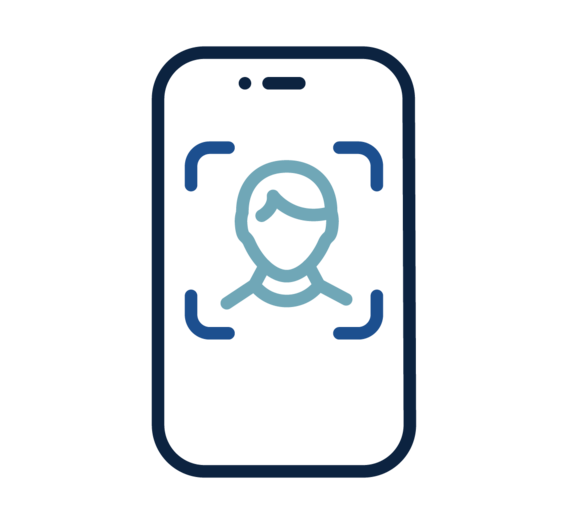
Online Abuse, Harassment, and Intimidation
If you experience or witness online abuse, harassment, or intimidation, you are encouraged to report the incident through the Speak Up. Your report will help the University address the situation and support those involved.
Report Online Abuse, Harassment, or Intimidation to Speak Up
-
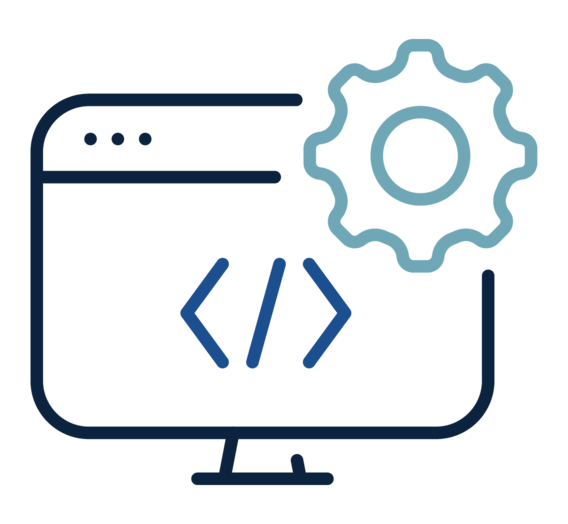
Lost or Stolen Electronic Devices
The loss or theft of University-owned electronic devices, especially those containing sensitive or institutional data, poses a significant security risk. Please report the incident to OIT immediately.
For the loss or theft of a personal electronic device that does not contain institutional data, please report to the Notre Dame Police Department.
Report Lost or Stolen Personal Electronic Devices to NDPD Report Lost or Stolen University-owned Electronic Devices to OIT Help Desk
-

Confidential Personal Identity Data Exposure
If you encounter sensitive Notre Dame data exposed on an unsecured server or publicly accessible site, or if you believe you may have used an unsecured system to collect or transmit such data, it's important to report the incident immediately. Be sure to take note of the type of data and where it was found or transmitted before reporting.
-

Policy Violation
If you have concerns or notice something that raises questions related to Notre Dame or IT policies, please use the available reporting channels to share them.
Report Notre Dame Concerns to University Ombudsman Report IT Policy Concerns to OIT Help Desk
-
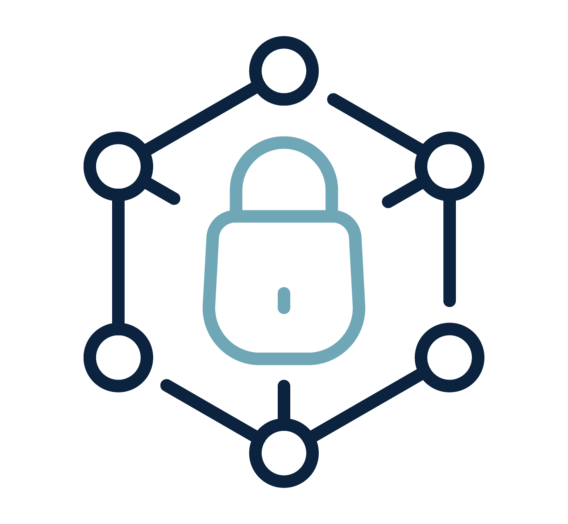
Vulnerability on Notre Dame Systems
A vulnerability in a Notre Dame application, operating system, website, or service poses a risk to security. Be sure to take note the affected system, the specific vulnerability, and how it was identified. Your vigilance helps keep Notre Dame safe!
-
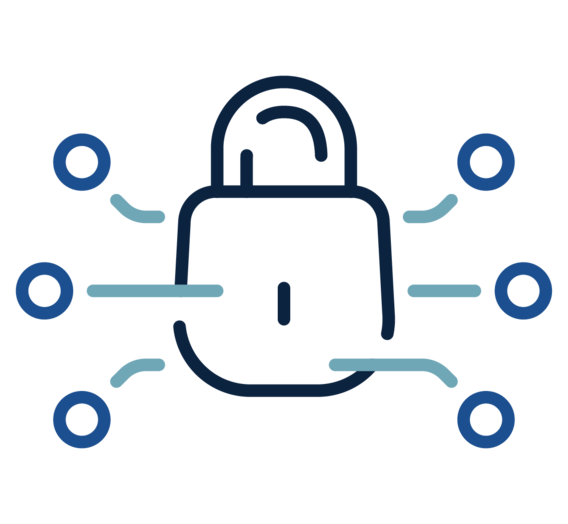
Compromise of Notre Dame System or Data / Malware or Virus Detected
If a Notre Dame system or data has been compromised, or if you detect malware or a virus on a system, report the incident immediately to the OIT Help Desk. If this occurs after hours, please escalate the issue to the OIT duty officer, who will notify Information Security.
In your report, please identify your role (e.g., system owner, administrator, application owner), the name of the system or data involved, and how you access it.
-

Unauthorized Access or Compromise of Accounts
Unauthorized login attempts, access to data, or abuse of access privileges can compromise your system's security. Report any suspicious login attempts, unauthorized data access, or misuse of access rights.
-

Digital Millennium Copyright Act (DMCA) Violation
DMCA violations involving Notre Dame resources must be documented. Ensure compliance with copyright laws by addressing the incident promptly.